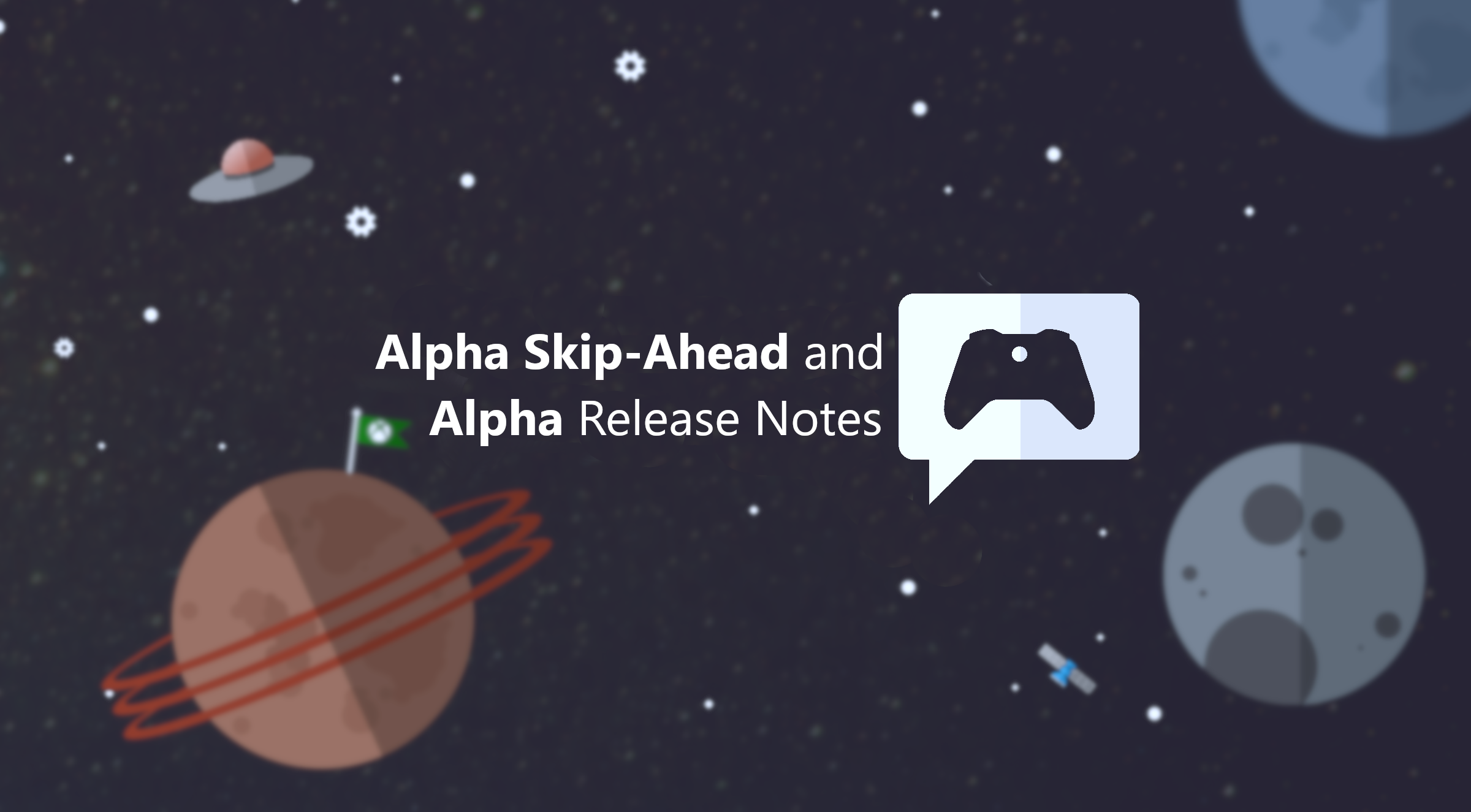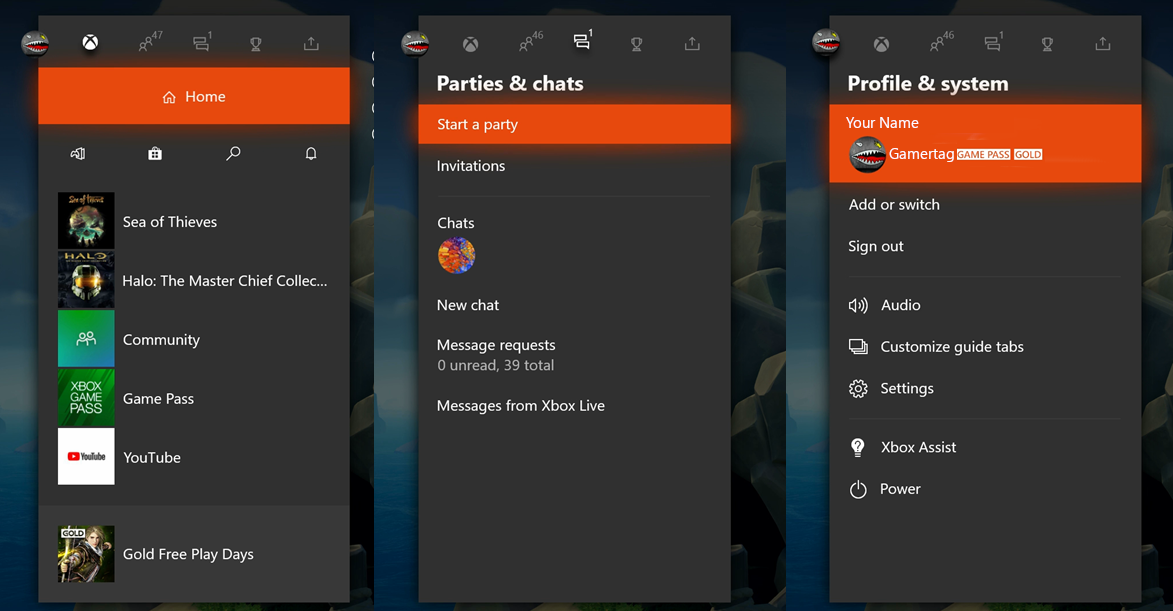Hey Alpha Skip-Ahead and Alpha ring users! Today’s Xbox Insider Release Notes highlight the latest fixes, known issues, and features coming to your console. Starting at 2 p.m. PT today, users will receive the latest 2004 Xbox One system update (build: RS_XBOX_RELEASE_200419041.1767.200314-0000). Keep reading for more details.
System Update Details:
- OS version released: RS_XBOX_RELEASE_200419041.1767.200314-0000
- Available: 2 p.m. PT – March 16, 2020
- Mandatory: 3 a.m. PT – March 17, 2020
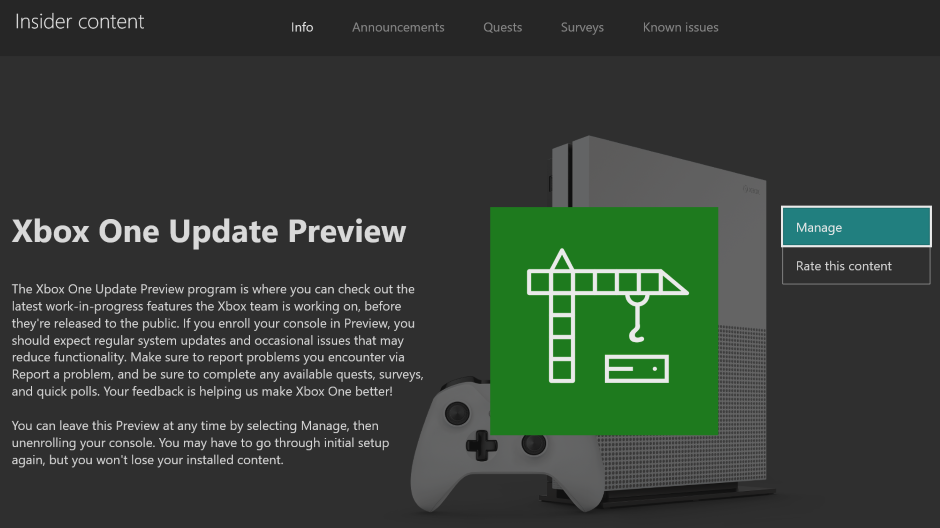
New Features for Alpha Skip-Ahead and Alpha
Guide Improvements
We’re excited to announce a new simplified Guide! The modified layout is available to a subset of Alpha Skip-Ahead and Alpha users starting today. This experiment introduces improvements to Guide tabs to give players combined access to Parties & text chats, and necessary settings and features with Profile & system. The default tab order opens Guide with tabs in a left-to-right configuration. You can customize these how you like from the Profile & system tab.
- Parties & chats – Jump into messages, interact with invites, and start a party all from this combined tab. Parties & chats gets you connected immediately!
- Profile & system – This tab now has Settings, audio, customization, and power options in addition to user switching and your profile. In the middle of the game and need to make a quick change? You can now do that from the Profile & system tab!
- Additional Changes to Guide
- App and system notifications now display under the bell icon with other alerts when you open Guide – you no longer have to navigate to a separate tab to find out what’s new!
Looking for Group can now be found in the People tab next to the “Find someone” option.
Fixes for Alpha Skip-Ahead and Alpha
We’ve heard your feedback, and we’re happy to announce the following fixes have been implemented for this 2004 build:
Home
- Fixed an issue where context menus on the dashboard were opening slower than normal.
- Note: If you continue to see the behavior, submit feedback.
My Games and Apps
- Fixes in this build to resolve issues with some of your owned titles not showing in your collection.
- Users should now correctly see an empty update queue after everything is installed.
System
- To reduce user confusion, changed the wording of the button shortcut labels in Guide from “System options” to “More options”
- Various updates to properly reflect local languages across the console.

Known Issues for Alpha Skip-Ahead and Alpha
We understand some issues have been listed in previous Xbox Insider Release Notes. These issues aren’t being ignored, but it will take Xbox engineers more time to find a solution. We appreciate your patience at this time!
Audio
- Users who have Dolby Atmos enabled and console display settings set to 120hz with 36 bits per pixel (12-bit) are experiencing loss of Dolby Atmos audio in some situations.
- Workaround: Disable 120hz or set Video Fidelity to 30 bits per pixel (10-bit) or lower.
Home
- Users who use Energy-saving power mode may see the dashboard showing no network connection on boot. We are aware of the issue and investigating.
- Note: The dashboard will refresh once the network connection is established, but may take up to a minute.
My Games & Apps
- Users have reported seeing black tiles instead of game artwork when browsing their collection.
- Some titles in collection may appear with a “trial” tag incorrectly in collection.
Networking
- Users have reported being unable to connect to network when password contains trailing space.
- Workaround: Use a different network password without that character.
Profile Color
- Sometimes users may encounter the incorrect Profile color when powering on the console.
Are you not seeing your issue listed above? Make sure to use Report a problem to keep us informed of your issue. We may not be able to respond to everyone, but the data we’ll gather is crucial to finding a resolution.
Learn more about feedback and how each ring is differentiated in the following links:
For more information regarding the Xbox Insider Program follow us on Twitter and join the community subreddit for support and updates. Keep an eye on future Xbox Insider Release Notes for more information regarding your Xbox One Update Preview ring!